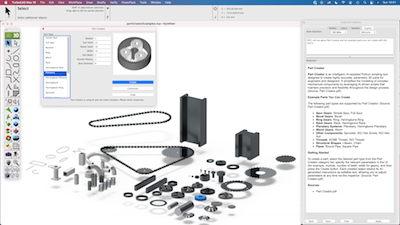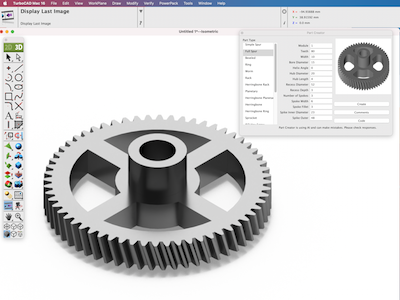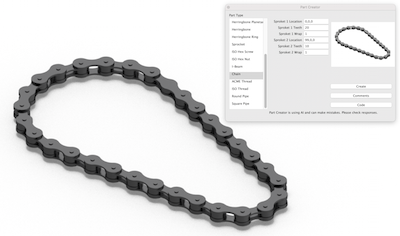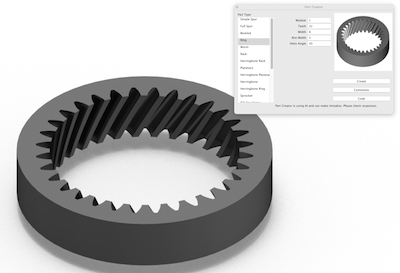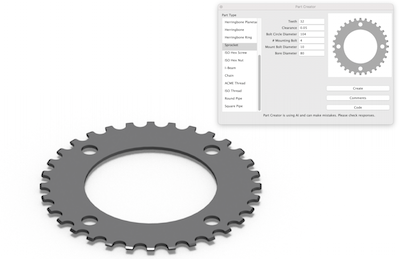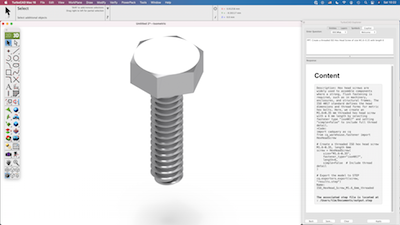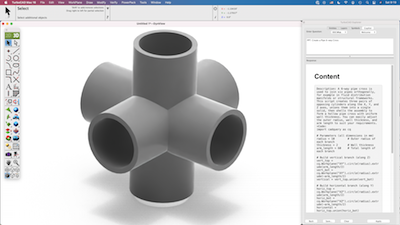Copilot : Part Creator/Text to CAD
Copilot’s Part Creator AI-Agent is by far our most advanced model. The Part Creator Agent has access to a variety of very specific CAD AI tools that 1) Convert Text into Python Scripts, 2) Integrate Python Scripts into a precise modeling engine that can create accurate CAD parts, 3) Access many, many, numerous scripts for part training, 4) Check each part contains valid geometry and topology via ACIS. Below are example questions and responses. Click on the image to display a full size image for readability.
Examples of the many part types supported by Part Creator.
Supported part types include:
• Spur Gears: Simple Spur, Full Spur
• Bevel Gears: Bevel
• Ring Gears: Ring, Herringbone Ring
• Rack Gears: Rack, Herringbone Rack
• Planetary Systems: Planetary, Herringbone Planetary
• Worm Gears: Worm
• Other Components: Sprocket, ISO Hex Screw, ISO Hex Nut
• Threads: ACME Thread, ISO Thread
• Structural Shapes: I-Beam, Chain
• Pipes: Round Pipe, Square Pipe
Supported part types include:
• Spur Gears: Simple Spur, Full Spur
• Bevel Gears: Bevel
• Ring Gears: Ring, Herringbone Ring
• Rack Gears: Rack, Herringbone Rack
• Planetary Systems: Planetary, Herringbone Planetary
• Worm Gears: Worm
• Other Components: Sprocket, ISO Hex Screw, ISO Hex Nut
• Threads: ACME Thread, ISO Thread
• Structural Shapes: I-Beam, Chain
• Pipes: Round Pipe, Square Pipe
Full Spur Gear
The Full Spur Gear creates a part with a more complete set of parameters that allow for hubs and spokes.
Module: Tooth size scaling factor sets the size of the teeth.
Number of Teeth: The number of teeth for the gear.
Width: Defines the axial thickness of the gear.
Helix Angle: Straight or helix gear. Set the helix angle to 0.0 for straight teeth.
Bore Diameter: Specifies the diameter of the central hole (bore) that fits onto a matching shaft.
Hub Diameter: Sets the diameter of the hub, which adds additional stability to the gear.
Hub Length: Defines the axial length of the hub.
Recess Diameter: (Optional) Specifies the diameter of a recess around the hub.
Recess Depth: (Optional) Defines the depth of the recess.
Number of Spokes: (Optional) Indicates that the gear includes 5 spokes.
Spoke Width: (Optional) Sets the width of each spoke.
Spoke Fillet: (Optional) Specifies the fillet radius for smoothing the edges of the spokes.
Spokes Inner Diameter: (Optional) Defines the inner diameter where the spokes begin, ensuring proper alignment with the hub.
Spokes Outer Diameter: (Optional) Specifies the outer diameter where the spokes terminate.
The Full Spur Gear creates a part with a more complete set of parameters that allow for hubs and spokes.
Module: Tooth size scaling factor sets the size of the teeth.
Number of Teeth: The number of teeth for the gear.
Width: Defines the axial thickness of the gear.
Helix Angle: Straight or helix gear. Set the helix angle to 0.0 for straight teeth.
Bore Diameter: Specifies the diameter of the central hole (bore) that fits onto a matching shaft.
Hub Diameter: Sets the diameter of the hub, which adds additional stability to the gear.
Hub Length: Defines the axial length of the hub.
Recess Diameter: (Optional) Specifies the diameter of a recess around the hub.
Recess Depth: (Optional) Defines the depth of the recess.
Number of Spokes: (Optional) Indicates that the gear includes 5 spokes.
Spoke Width: (Optional) Sets the width of each spoke.
Spoke Fillet: (Optional) Specifies the fillet radius for smoothing the edges of the spokes.
Spokes Inner Diameter: (Optional) Defines the inner diameter where the spokes begin, ensuring proper alignment with the hub.
Spokes Outer Diameter: (Optional) Specifies the outer diameter where the spokes terminate.
The Chain part creates a chain with the following parameters:
Sprocket Teeth 1: Specifies the number of teeth on each sprocket.
Positive Chain Wrap 1: the direction chain wraps around the sprockets, True for counter clockwise viewed from positive Z.
Sprocket Locations 1: Defines the center coordinates of the first sprocket.
Sprocket Teeth 2: Specifies the number of teeth on each sprocket.
Positive Chain Wrap 2: Indicates if each sprocket has a positive chain wrap.
Sprocket Locations 2: Defines the center coordinates of the second sprocket
Sprocket Teeth 1: Specifies the number of teeth on each sprocket.
Positive Chain Wrap 1: the direction chain wraps around the sprockets, True for counter clockwise viewed from positive Z.
Sprocket Locations 1: Defines the center coordinates of the first sprocket.
Sprocket Teeth 2: Specifies the number of teeth on each sprocket.
Positive Chain Wrap 2: Indicates if each sprocket has a positive chain wrap.
Sprocket Locations 2: Defines the center coordinates of the second sprocket
ISO Hex Nut
The ISO Hex Nut creates a part with the following parameters:
Diameter: Sets the nut size and thread pitch. M3.5 indicates a 3.5MM diameter. The diameter is mapped to one of the following ISO standards:
M1.6-0.35, M2-0.4, M2.5-0.45, M3-0.5, M3.5-0.6, M4-0.7, M5-0.8, M6-1, M8-1.25, M10-1.5, M12-1.75, M14-2, M16-2, M18-2.5, M20-2.5, M22-2.5, M24-3, M27-3, M30-3.5, M33-3.5, M36-4, M39-4, M42-4.5, M45-4.5, M48-5, M52-5, M56-5.5, M60-5.5, M64-6
Simple: Determines whether a thread is added to the part. Simple excludes a thread.
Flange: Determines whether to include a flange. Use 0 to exclude a flange
The ISO Hex Nut creates a part with the following parameters:
Diameter: Sets the nut size and thread pitch. M3.5 indicates a 3.5MM diameter. The diameter is mapped to one of the following ISO standards:
M1.6-0.35, M2-0.4, M2.5-0.45, M3-0.5, M3.5-0.6, M4-0.7, M5-0.8, M6-1, M8-1.25, M10-1.5, M12-1.75, M14-2, M16-2, M18-2.5, M20-2.5, M22-2.5, M24-3, M27-3, M30-3.5, M33-3.5, M36-4, M39-4, M42-4.5, M45-4.5, M48-5, M52-5, M56-5.5, M60-5.5, M64-6
Simple: Determines whether a thread is added to the part. Simple excludes a thread.
Flange: Determines whether to include a flange. Use 0 to exclude a flange
The Herringbone Ring Gear part creates a gear with the following parameters:
Module: Tooth size scaling factor sets the size of the teeth.
Teeth Number: Specifies the number of teeth on the gear.
Width: Defines the axial thickness of the gearset.
Rim Width: Specifies the width of the gear's rim.
Bore Diameter: Specifies the diameter of the central bore for shaft fitting.
Helix Angle: Defines the helix angle of the planetary gears, affecting the gear tooth alignment.
Module: Tooth size scaling factor sets the size of the teeth.
Teeth Number: Specifies the number of teeth on the gear.
Width: Defines the axial thickness of the gearset.
Rim Width: Specifies the width of the gear's rim.
Bore Diameter: Specifies the diameter of the central bore for shaft fitting.
Helix Angle: Defines the helix angle of the planetary gears, affecting the gear tooth alignment.
Sprocket
The Sprocket part creates a sprocket with the following parameters:
Number of Teeth: Specifies the total number of teeth on the sprocket.
Clearance: Sets the clearance for the sprocket's tooth engagement.
Bolt Circle Diameter: Defines the diameter of the circle on which the mounting bolts are arranged.
Number of Mount Bolts: Specifies the total number of bolts used for mounting the sprocket.
Mount Bolt Diameter: Sets the diameter of each mounting bolt.
Bore Diameter: Specifies the diameter of the central bore for shaft fitting.
The Sprocket part creates a sprocket with the following parameters:
Number of Teeth: Specifies the total number of teeth on the sprocket.
Clearance: Sets the clearance for the sprocket's tooth engagement.
Bolt Circle Diameter: Defines the diameter of the circle on which the mounting bolts are arranged.
Number of Mount Bolts: Specifies the total number of bolts used for mounting the sprocket.
Mount Bolt Diameter: Sets the diameter of each mounting bolt.
Bore Diameter: Specifies the diameter of the central bore for shaft fitting.
The ISO Hex Head screw creates a part with the following parameters:
Diameter: Sets the screw size and thread pitch. M3.5 indicates a 3.5MM diameter. The diameter is mapped to one of the following ISO standards:
M1.6-0.3, M2-0.4, M2.5-0.45, M3-0.5, M3.5-0.6, M4-0.7, M5-0.8, M6-1, M8-1.25,
M10-1.5, M12-1.75, M14-2, M16-2, M18-2.5, M20-2.5, M22-2.5, M24-3, M27-3, M30-3.5,
M33-3, M36-4, M39-4, M42-4.5, M45-4.5, M48-5, M52-5, M56-5.5, M60-5.5, M64-6
Length: Defines the length of the screw.
Simple: Excludes threads from the screw if enabled.
Flange: Determines whether to include a flange. Use 0 to exclude a flange.
Diameter: Sets the screw size and thread pitch. M3.5 indicates a 3.5MM diameter. The diameter is mapped to one of the following ISO standards:
M1.6-0.3, M2-0.4, M2.5-0.45, M3-0.5, M3.5-0.6, M4-0.7, M5-0.8, M6-1, M8-1.25,
M10-1.5, M12-1.75, M14-2, M16-2, M18-2.5, M20-2.5, M22-2.5, M24-3, M27-3, M30-3.5,
M33-3, M36-4, M39-4, M42-4.5, M45-4.5, M48-5, M52-5, M56-5.5, M60-5.5, M64-6
Length: Defines the length of the screw.
Simple: Excludes threads from the screw if enabled.
Flange: Determines whether to include a flange. Use 0 to exclude a flange.