
Dare to Compare
Compare your CAD system with ViaCAD/Shark using these design tests:
• Import STEP
• Fill a complex hole
• Blend edge network
• Convert OBJ to Solid
• Convert STL to Solid
* Tests require ViaCAD/Shark 9 builds 1182 or greater. Use the Download button below to test with the latest beta.

Description:
Test if your STEP translator reads and writes simple attributes and preserves exact geometry definitions.
Steps:
1. Import the dice_facecolor.stp file into your CAD system
2. Slice intersection through the cylinder part
Compare:
√ Individual face colors preserved
√ Layers preserved
√ Part names preserved
√ Analytical faces preserved (exact vs precise geometry)
√ Slice through cylinder should be an exact ellipse or arc
√ Closed water tight volume preserved
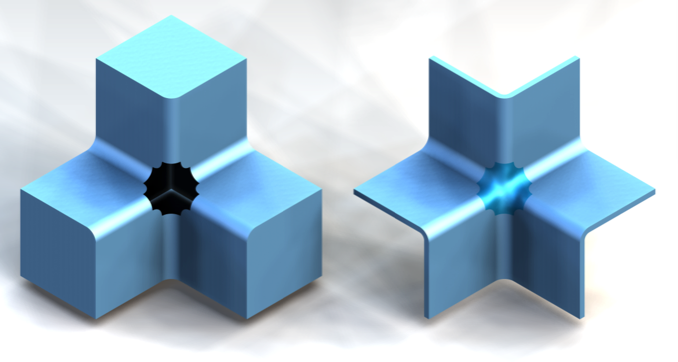
Description:
Fill a hole with a tangent continuous surface
Steps:
1. Import the cover_fill.sat
2. Select the 12 edges to fill a hole
Compare:
√ Multi-sided Tangent Cover Surface
√ Continuous across seams
√ Stitches into water tight solid
√ Resulting body shellable
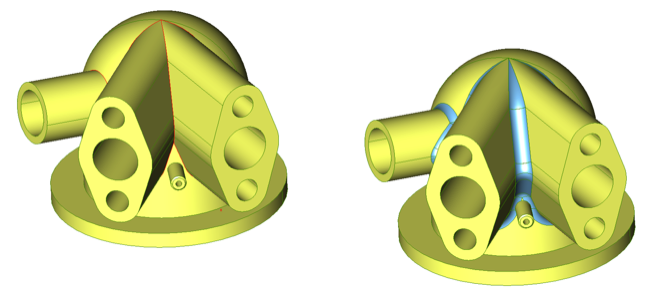
Description:
Blend complex edge network.
Steps:
1. Import the blend_network.sat
2. Blend edges with 0.15 inch blend
Compare:
√ Supports fillet to zero
√ Supports feature interaction
√ Supports more than 3 edges at a vertex
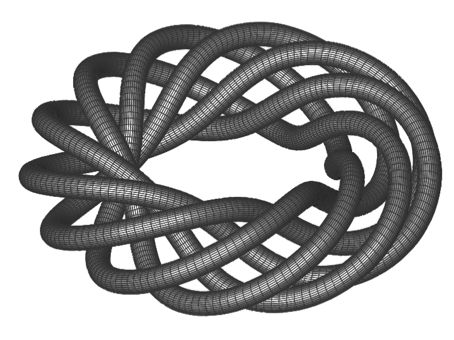
Description:
Convert subdivision mesh data into NURB solid.
Steps:
1. Import the mesh_nurb.obj
2. Convert to NURB Solid
3. Export as STEP, SAT
Compare:
√ NURB merging and optimization
√ G2 continuous across seams
√ Supports modeling operations (booleans)
√ Exports as a SAT or STEP solid
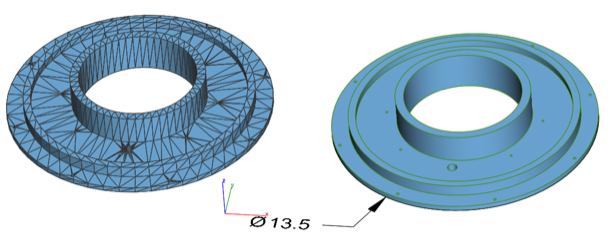
Description:
Convert general mesh data into precise analytical solid.
Steps:
1. Import the mesh_analytic.stl
2. Convert to analytical Solid
3. Export as STEP, SAT
Compare:
√ Convert into planar, cylindrical faces
√ Measure edges as circles
√ Exports as a SAT or STEP solid

