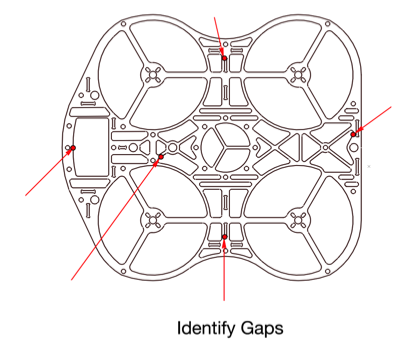ViaCAD V10 New Features
2D Design and Drafting
Usability
• 64 Bit PC
• Custom Right Button
• Gripper At Selected
• New Selection Options
• Recall Backups
• Copy Keep Original Layer
• 64 Bit PC
• Custom Right Button
• Gripper At Selected
• New Selection Options
• Recall Backups
• Copy Keep Original Layer
2D Design & Drafting
• New Draw View Type
• Updated Bill of Materials
• Draw View Layers
• Zoom in Draw View
• Pan in Draw View
• Repair Curves
• New Draw View Type
• Updated Bill of Materials
• Draw View Layers
• Zoom in Draw View
• Pan in Draw View
• Repair Curves
Interoperability
• Updated Interop Kernel
• 3D PDF
• Multithreaded Translators
• SketchUp 2016 Import & Export
• SAB Export
• STL Updates
• IGES, SAT STEP
• Updated DWG SDK
• Updated Interop Kernel
• 3D PDF
• Multithreaded Translators
• SketchUp 2016 Import & Export
• SAB Export
• STL Updates
• IGES, SAT STEP
• Updated DWG SDK
Draw View

The New Draw View tool in V10 includes substantial changes. Draw Views are now only dependent on the viewing area and layers. This is a change from previous versions where populating a New Draw View was accomplished by cutting and pasting objects. Additionally, new tools are introduced to dynamically pan and zoom the viewing area within a Draw View.
Video: Draw View Overview
The New Draw View type has improved compatibility with Sheet Views imported from DWG and DXF files. Below is a video showing this improvement.
Video: Draw Views and DWG
Note: Model to Sheet continues to use a Draw View type that is based on associativity as it creates new hidden geometry to populate the view.
Video: Draw View Overview
The New Draw View type has improved compatibility with Sheet Views imported from DWG and DXF files. Below is a video showing this improvement.
Video: Draw Views and DWG
Note: Model to Sheet continues to use a Draw View type that is based on associativity as it creates new hidden geometry to populate the view.
Bill of Materials
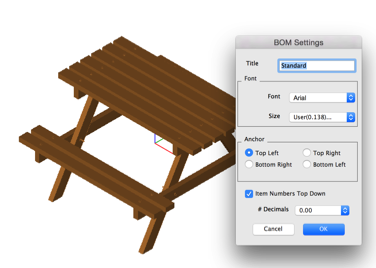
Creating a Bill of Material now has options for specifying the following table settings:
• Font Type
• Font Size
• Number of Decimals
When a BOM table is regenerated, the above attributes are now preserved.
The Bill of Materials dialog box also has a new option for setting the local axis of an object. The local axis allows you to set an axis that defined the length, width, height of rotated objects used in cultist attributes. By default, the length, width, and height are defined with the global coordinate system.
• Font Type
• Font Size
• Number of Decimals
When a BOM table is regenerated, the above attributes are now preserved.
The Bill of Materials dialog box also has a new option for setting the local axis of an object. The local axis allows you to set an axis that defined the length, width, height of rotated objects used in cultist attributes. By default, the length, width, and height are defined with the global coordinate system.
Repair Curves
Checks and repairs a collection of curves for gaps and duplicates. Gaps below user tolerances are repaired. Gaps above user tolerances are identified with red markers.