ViaCAD V10 New Features
Usability
Usability
• 64 Bit PC
• Custom Right Button
• Gripper At Selected
• New Selection Options
• Recall Backups
• Copy Keep Original Layer
• 64 Bit PC
• Custom Right Button
• Gripper At Selected
• New Selection Options
• Recall Backups
• Copy Keep Original Layer
2D Design & Drafting
• New Bill of Materials
• Updated Draw View Type
• Draw View Layers
• Zoom in Draw View
• Pan in Draw View
• Repair Curves
• New Bill of Materials
• Updated Draw View Type
• Draw View Layers
• Zoom in Draw View
• Pan in Draw View
• Repair Curves
Interoperability
• Updated Interop Kernel
• 3D PDF
• Multithreaded Translators
• SketchUp 2016 Import & Export
• SAB Export
• STL Updates
• IGES, SAT STEP
• Updated DWG SDK
• Updated Interop Kernel
• 3D PDF
• Multithreaded Translators
• SketchUp 2016 Import & Export
• SAB Export
• STL Updates
• IGES, SAT STEP
• Updated DWG SDK
ViaCAD 64 for Windows

ViaCAD 2D, ViaCAD 2D3D, ViaCAD Pro for Windows
• Rewritten to support native 64 bit
• Supports Larger Files
• Improved Performance
• Access larger memory
• Rewritten to support native 64 bit
• Supports Larger Files
• Improved Performance
• Access larger memory
Customizable Context Menus
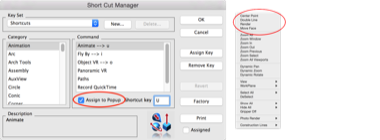
The Context Menu displayed on right clicking in the empty drawing area displays a variety of useful commands. Now with V10, you can add your favorite commands to this menu.
Video: Custom Right Button
Video: Custom Right Button
Multithreaded Workflows
Multithreading is a technique by which an operation in ViaCAD can use several processors to complete the command. ViaCAD now uses multithreading in the following workflow areas:
• Photorendering
• File Imports
• Facet calculations for display lists
Model courtesy of Tony Gibbs
• Photorendering
• File Imports
• Facet calculations for display lists
Model courtesy of Tony Gibbs
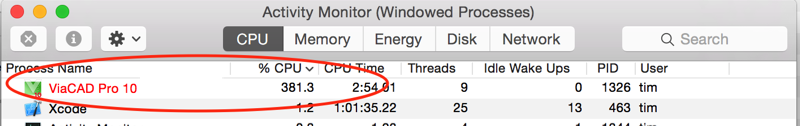
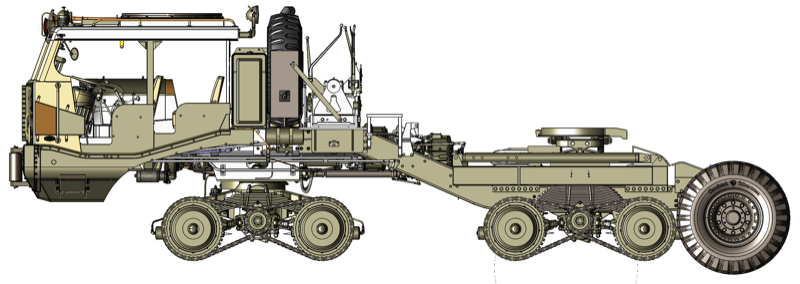
Recall Backups
ViaCAD has options to automatically create and save backup files based on number of commands or time. With V10, you can now intuitively recall those files with a new menu option located under the File menu.
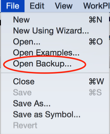
Copy Keep Original Layer
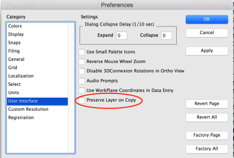
The Copy Keep Original Layer option will preserve the original layer with the copied object for the transform tools of Translate, Rotate, Scale, and Mirror. The default behavior assigns the current work layer.

